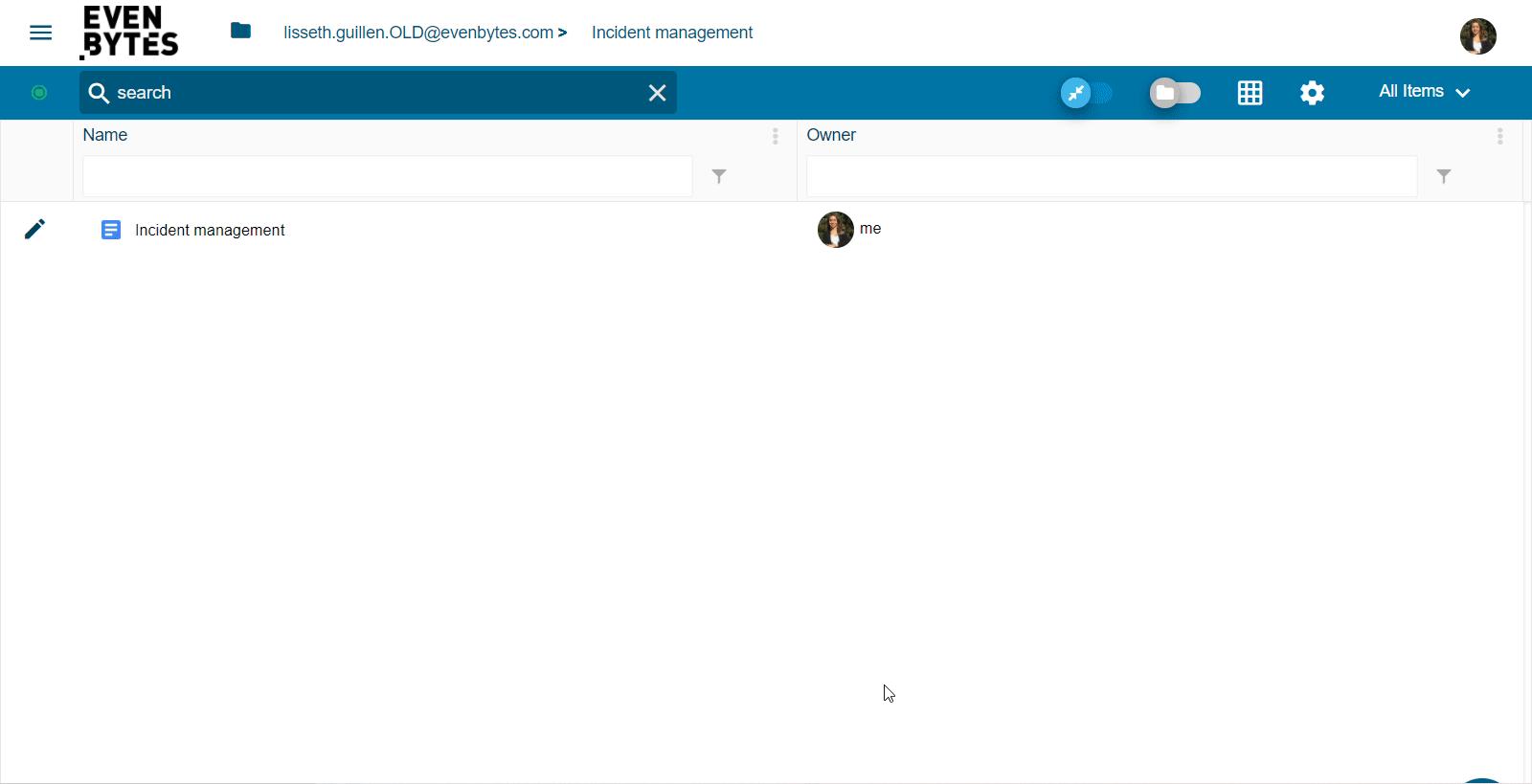- /
- /
- /
How to create workflows with Metadrive
Every time a project must be developed within a company, you must think about objectives, steps, procedures, and a good strategy to achieve it.
Regardless of the type of project you want to carry out, you should always have perfect coordination and linkage of people with processes and tools. That is why Metadrive has been developed to link technology with people and achieve automation at each stage of the project.
To create workflows within the application, perform the following steps:
- Select the folder where you have saved your project
- Go to the settings icon
- Select the tab «Workflows details»
- In the upper right corner click on the «+» icon to add a new workflow
- Enter all the information required and involve all people who participate in the project
- You can configure it according to the order and hierarchy you want
In the following video, we present an example of how to create a workflow and involve people in the process.