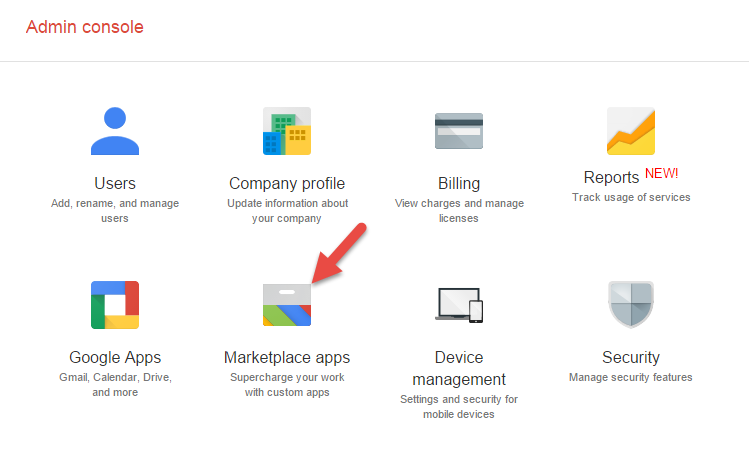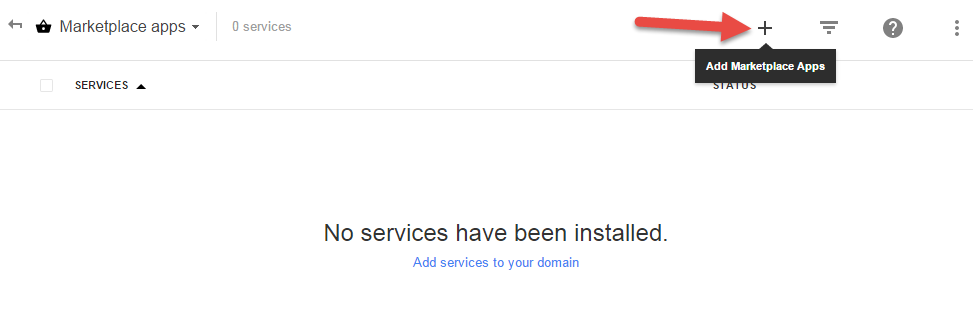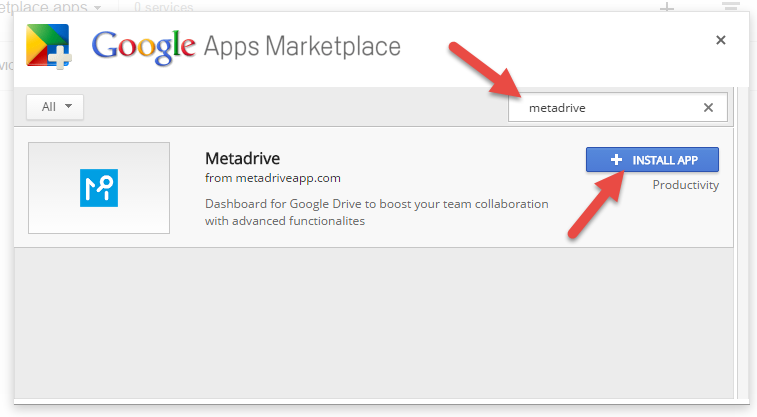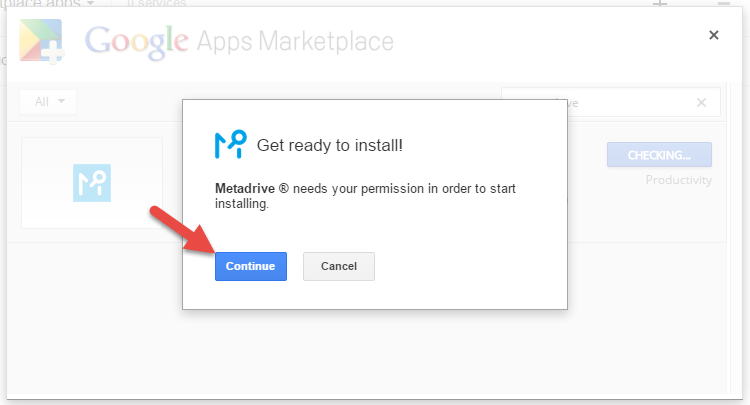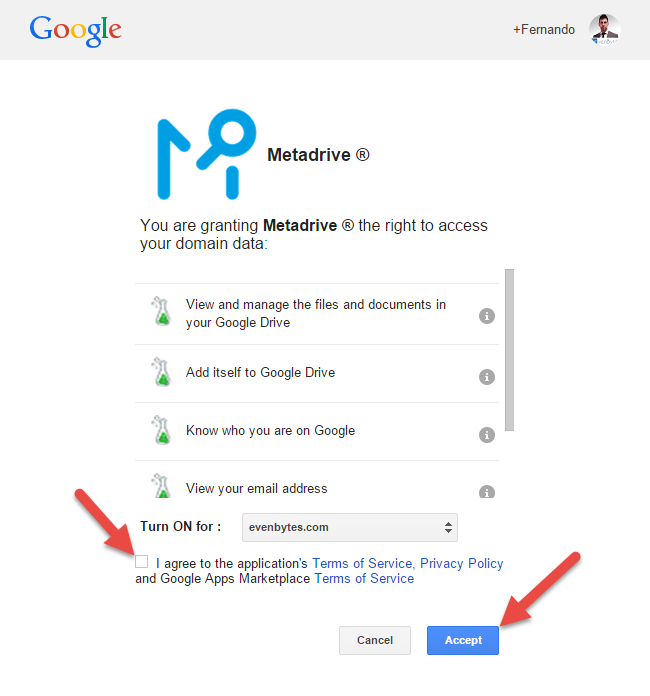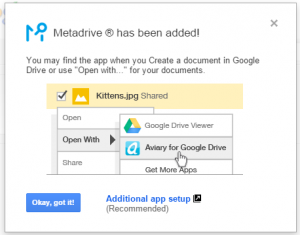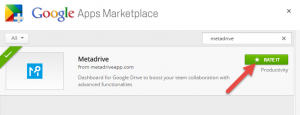- /
- /
- /
How to install Metadrive?
PRE-REQUISITES
As a pre-requisite Metadrive requires you have created previously a Google Apps account.
HOW TO START WITH METADRIVE AS END USER
Step 1. Navigate to the url: https://www.metadriveapp.com
Step 2. Authorization process:
Metadrive will request to login with your Google credentials.
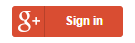
Click on the g+ button to access Metadrive.
Sept 3. Permissions requested by Metadrive
The first time you use Metadrive, Google is asking for permissions to open it. A window like this one will pop-up.
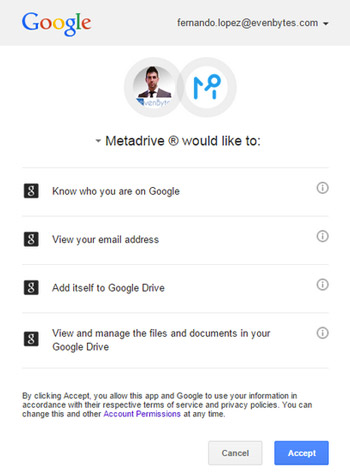
Why Metadrive asks you for these permissions?
– Know who you are on Google & View you email address. These permissions are required to know your email address.
– Add itself to Google Drive. This permission allows Metadrive to be opened from a folder of your Drive interface.
– View and manage the files and documents in your Google drive. This permission is required to do searches, need to display documents, need to navigate on your folders structure, need to create custom properties and save them into your documents.
HOW TO START WITH METADRIVE FOR A COMPANY DOMAIN
NOTE: Only Google Domain Administrators are allowed to install Metadrive App at Domain level. If you have any question, contact us support@metadriveapp.com
Installation at company domain allows Google Domain administrators to deploy Metadrive for all domain users (Or a sub-group of users based on organizational units) in one shot. If you choose this option to deploy Metadrive in your domain, users will not be asked to for permissions.
Step 1. Access the admin console https://admin.google.com with your administrator account
Step 2. Click in Marketplace Apps
Step 3. Click in Add Marketplace Apps
Step 4. Search for metadrive, and click in INSTALL APP
Step 5. Click in continue
Step 6. Accept the Terms of service and privacy policy and, click in Accept
Why Metadrive asks you for these permissions?
– Know who you are on Google & View you email address. These permissions are required to know your email address.
– Add itself to Google Drive. This permission allows Metadrive to be opened from a folder of your Drive interface.
– View and manage the files and documents in your Google drive. This permission is required to do searches, need to display documents, need to navigate on your folders structure, need to create custom properties and save them into your documents.
It’s done! You got it!
If you like it, don’t forget to rate it
Metadrive has been successfully installed in your domain!
How to launch Metadrive?
There are several ways to launch Metadrive, choose the best one for your business case.
TIP: You can run Metadrive in any Google Drive folder, no migration needed, just two click away
LAUNCH METADRIVE FROM GOOGLE DRIVE INTERFACE
Once Metadrive has been installed, users can browse any Google Drive folder just with the right click > Open With > Metadrive
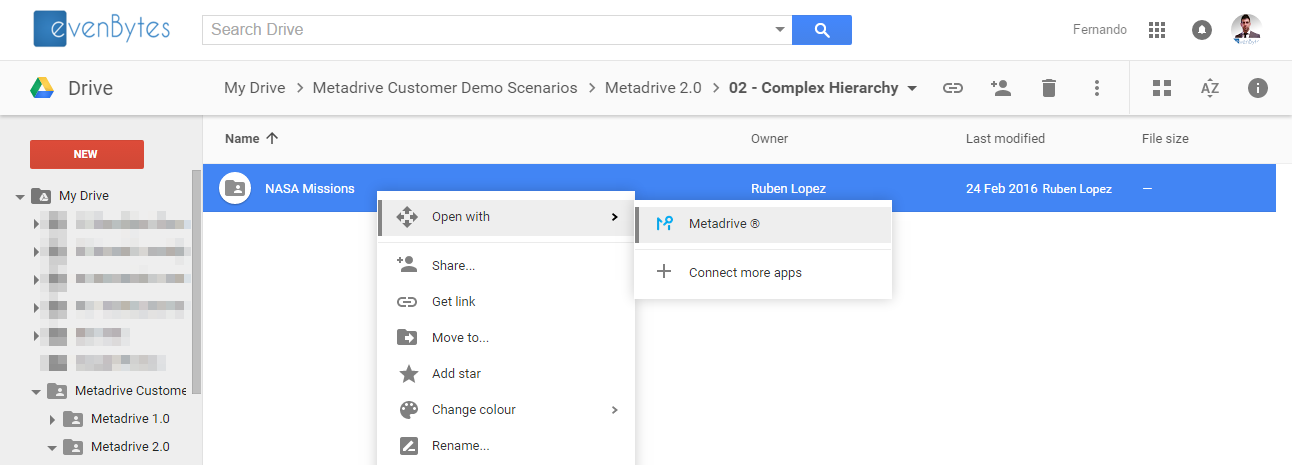
INTEGRATE METADRIVE IN GOOGLE SITES PAGES
Using Metadrive you can easily display Google Drive Folders embedded in Google Sites pages with all the advanced functionalities provided by Metadrive
TIP: Google Sites are used often as Collaboration portals. Use Metadrive to embed your documents giving added value, Searching, Filtering, etc without leaving the Google Site
To integrate a Google Drive Folder in Google Site using Metadrive, follow these steps:
Go to the corresponding Google Site page > Edit the page
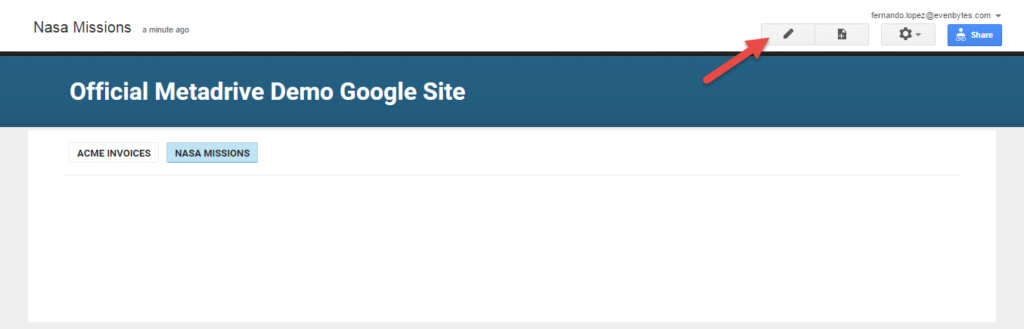
From Insert Menu > More Gadgets
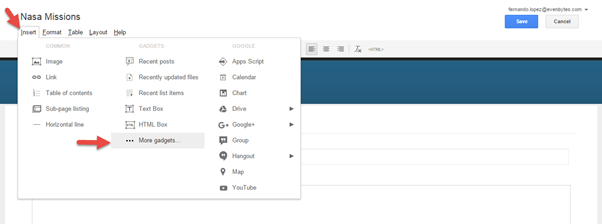
Click on Add gadget by URL, and add the url https://www.metadriveapp.com/gadget
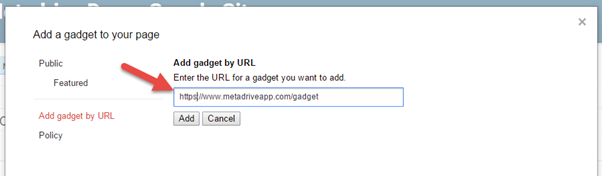
Open a new tab, locate your folder in Google drive and copy the Folder ID (The big text after the last / in the web address)
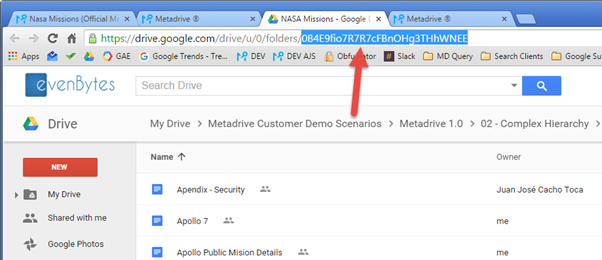
Copy the ID of the folder you want to display and paste it in the Folder ID
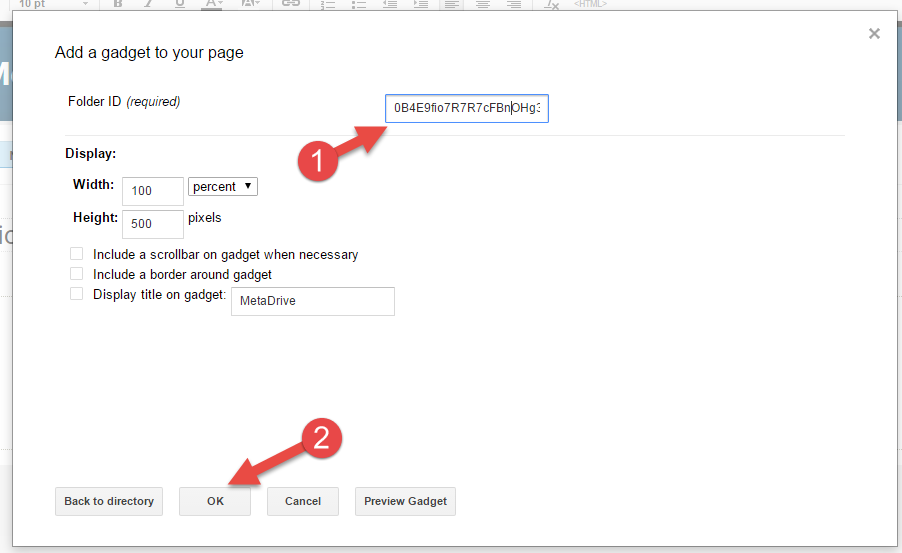
Save and it’s done! You have a Google Drive folder embedded in a Google Site page
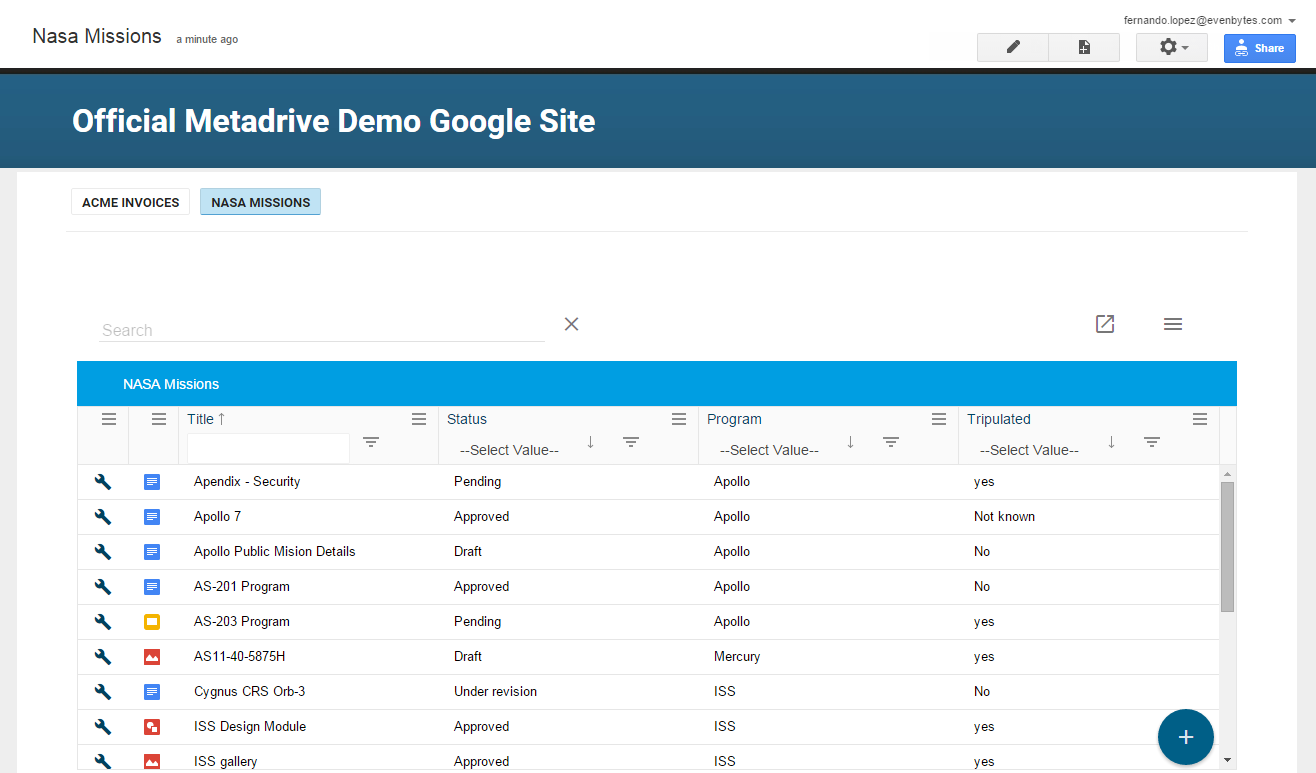
After Jan 2015, Metadrive is free for 10 accounts in each of the domains. If these free licenses are already in use, you will not have any free license available for you.
If you have any problem getting started with Metadrive, you can visit this public forum and search for similar issues. Also you can post the topic and we will help you with it.