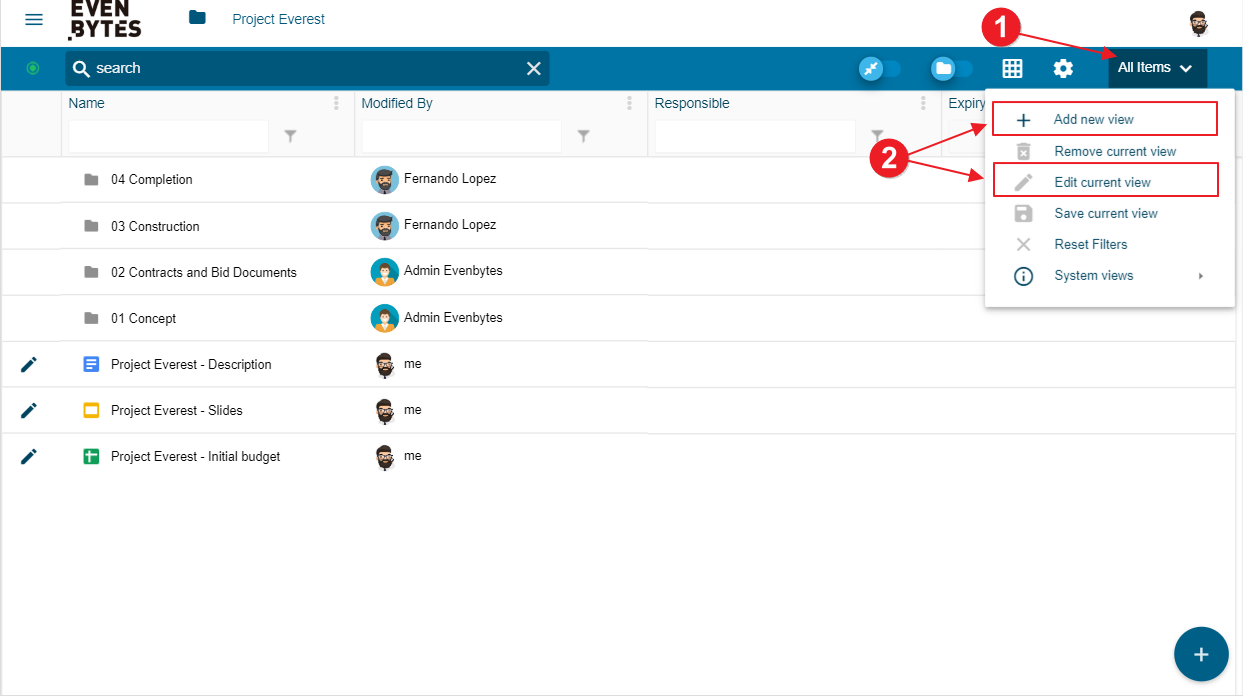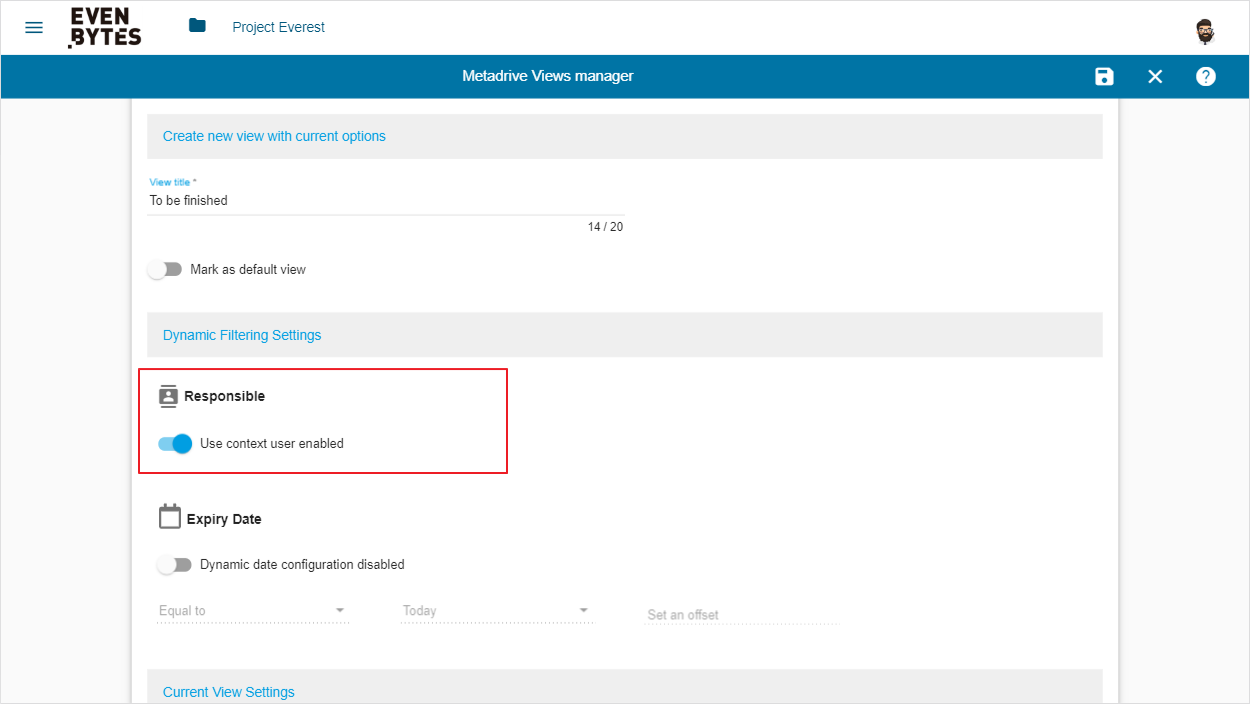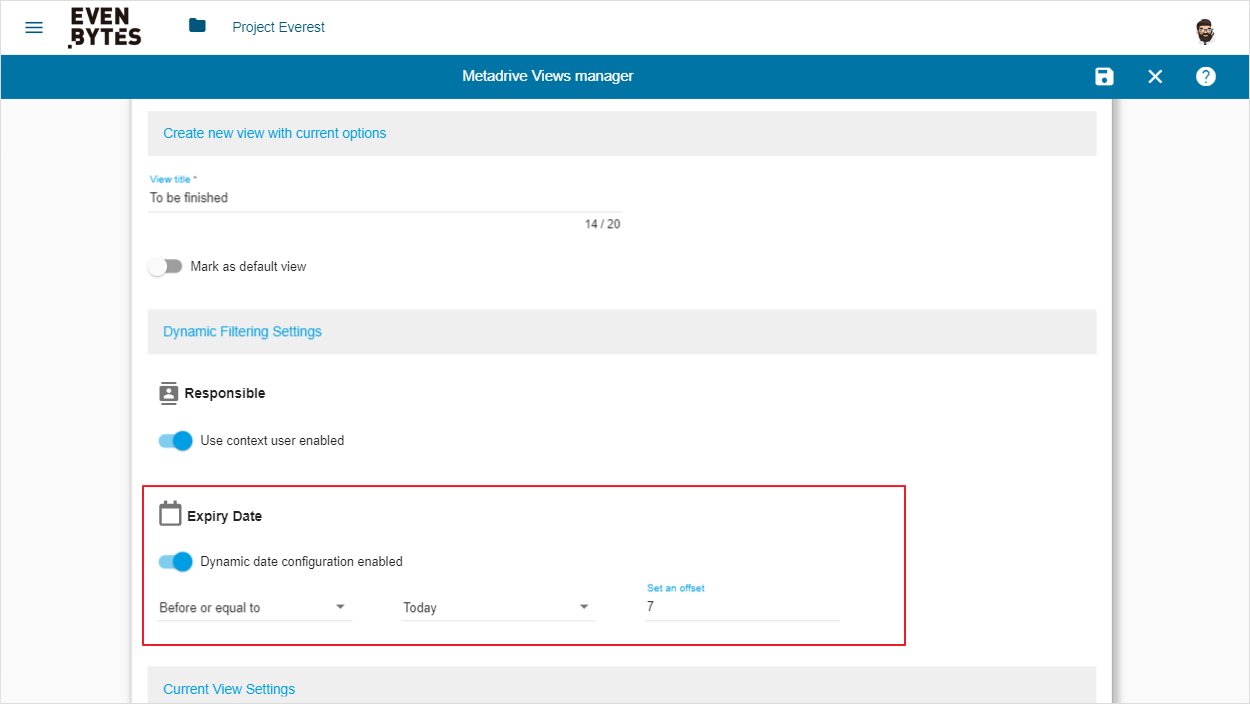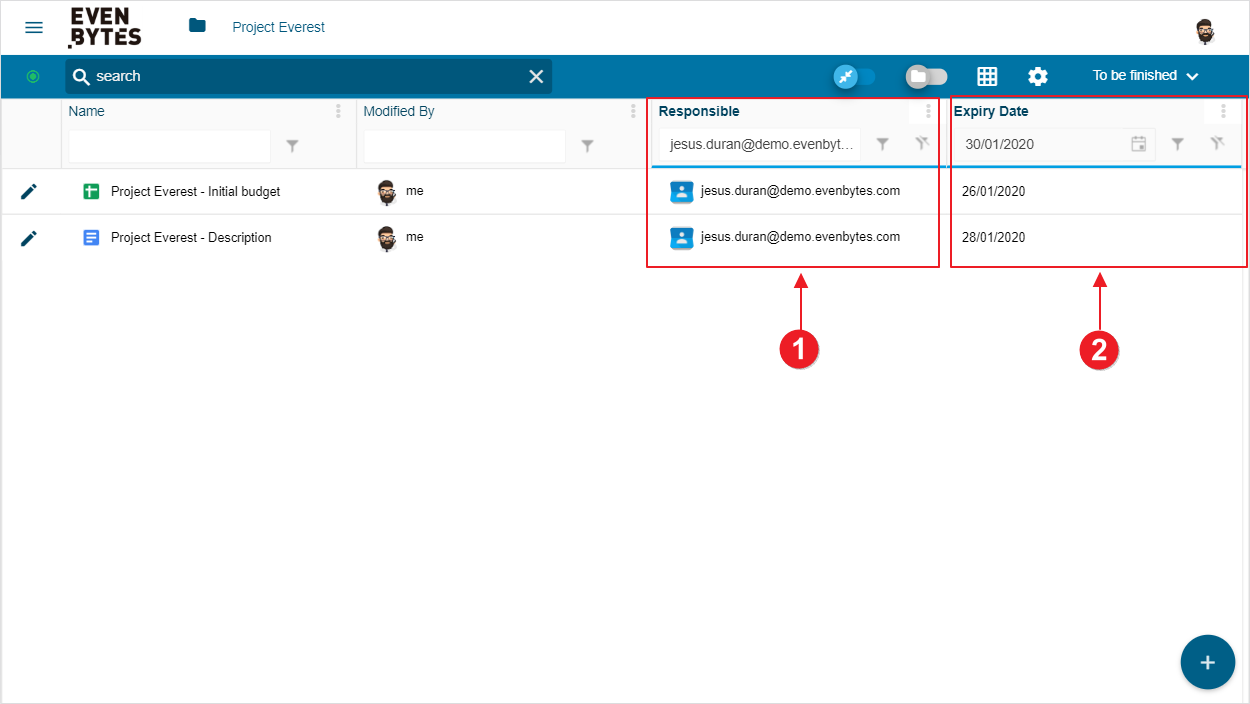- /
- /
- /
Dynamic filters in custom views
In Metadrive you can create custom views applying some filtering/sorting/grouping options by default. Now, you can customize your filters in Contact and Date properties to be «dynamic». This means the filter applied will change depending on the user accessing to Metadrive and the current date.
In order to configure it you need to have some Contact or Date properties created in your folder. Then, open the views menu (1) and select to create a new view or edit an existing one (2).
In the view settings panel, you can see a «Dynamic Filtering Settings» section, with all the Contact and Date properties you have created. For contact properties, you can only enable/disable them. When you enable, the view will apply by default a filter in that property with the email of the user using Metadrive. In this example we have a contact property called «Responsible». By enabling the dynamic filter in it, our team will obtain a «personal view» which will show us by default the files each one of use is the Responsible for.
For date properties, besides enabling and disabling them, you can add conditions to compare the value of the property in the files (is before/before or equal/equal/not equal/after/after or equal) with the current date; and also using an offset of days to add or substract to the current date. Following with our example, we can configure the date property «Expiry Date» with a dynamic filter to show only the files with value within the next week. We obtain that by selecting the condition «Before or equal to» and adding a 7 days offset to the current date.
The final result is a view that shows each person of the team the files they are named responsibles for (1) and that expire within the next week (2). So let’s get them finished!