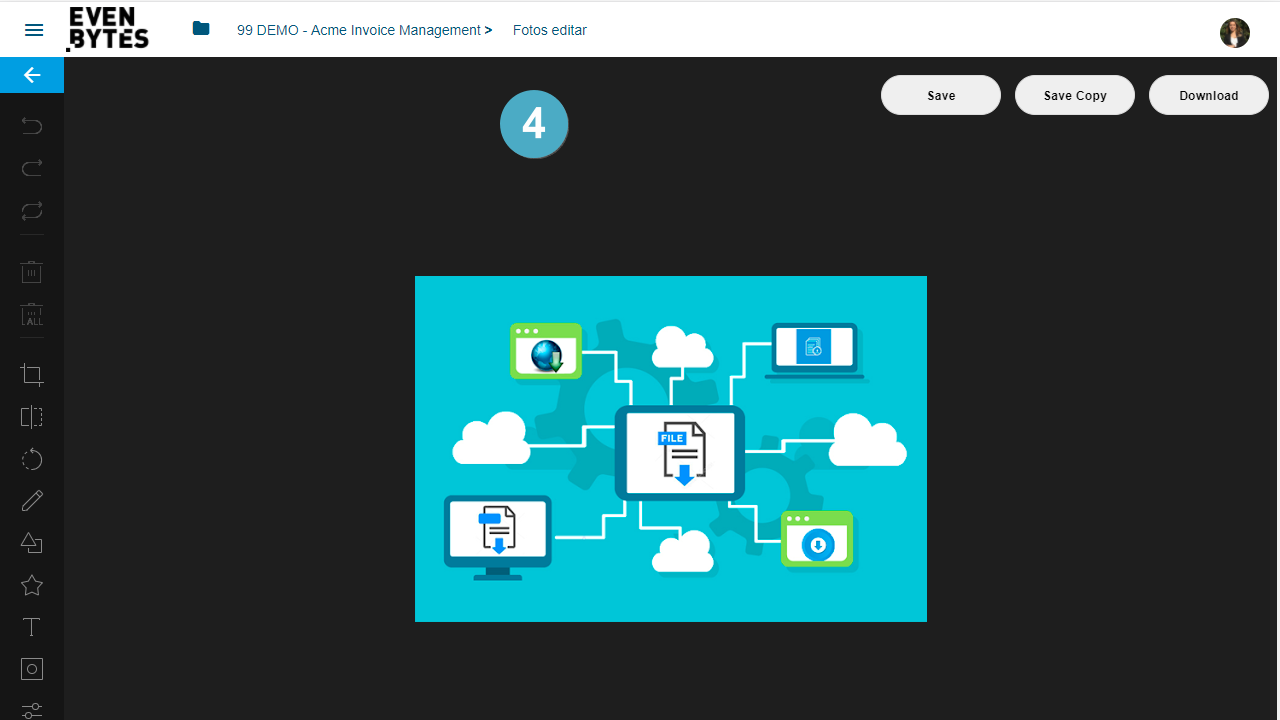- /
- /
- /
Edit your images from Metadrive
There are two ways to upload your photos and edit them in Metadrive.
The first, selecting from Metadrive the folder of images that you previously uploaded to Drive; the second, directly uploading a photo from your computer to the application.
Regardless of the way you want to do it, once you are inside the application, the editing procedures will be the same.
1: Select the folder where the images are stored
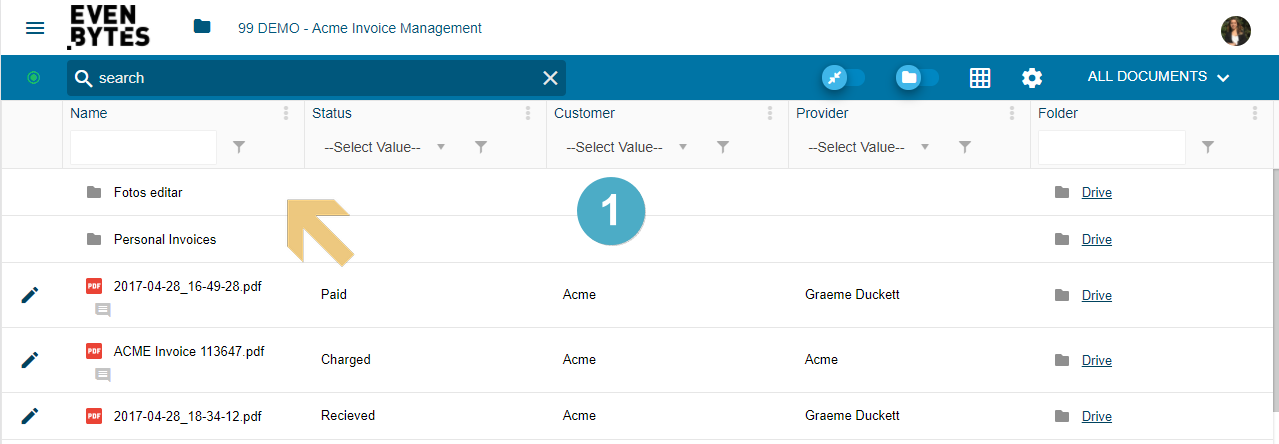
2: Select the pencil icon, located on the left side of the file
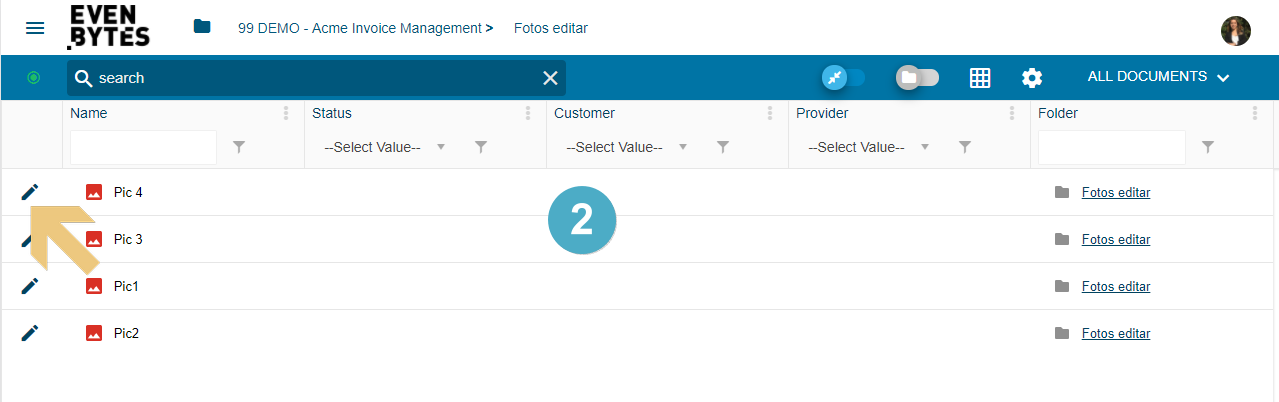
3: Select the «open editor» button to open the image in the photo editor.
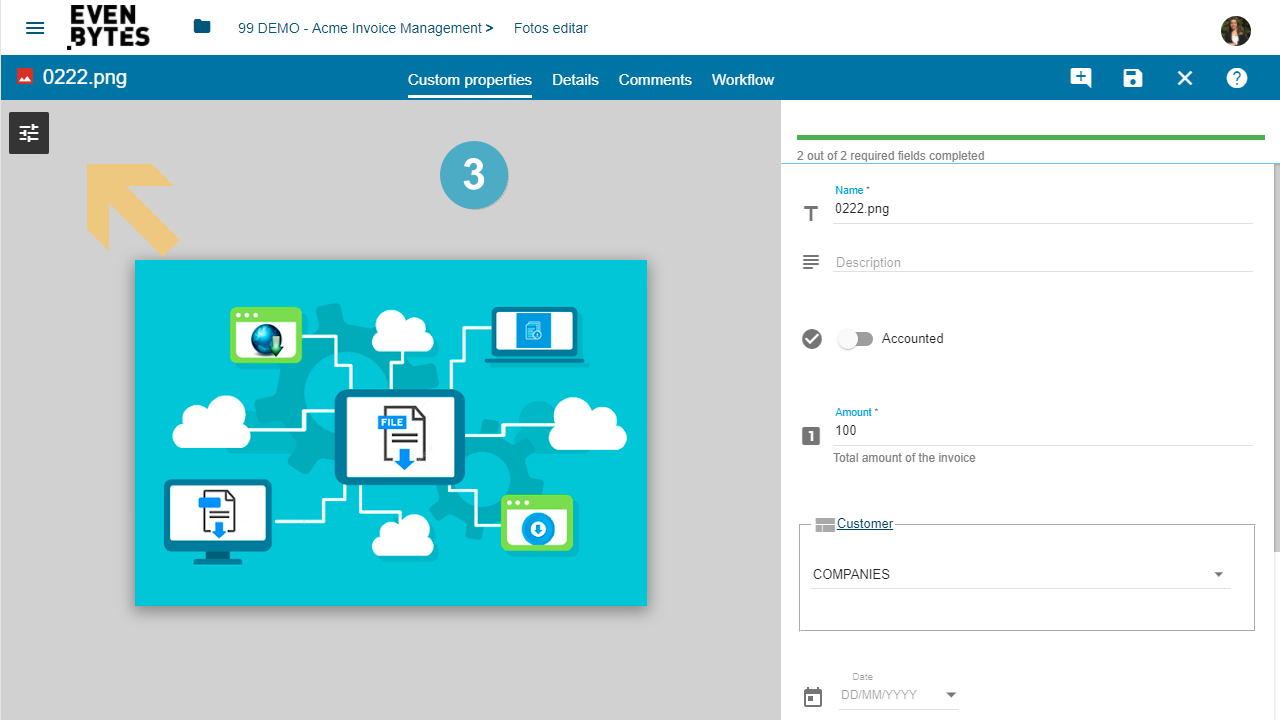
4: Starts to edit the image with the options allowed by the tool. You can make cuts, draw, add text, shapes, among other small features.