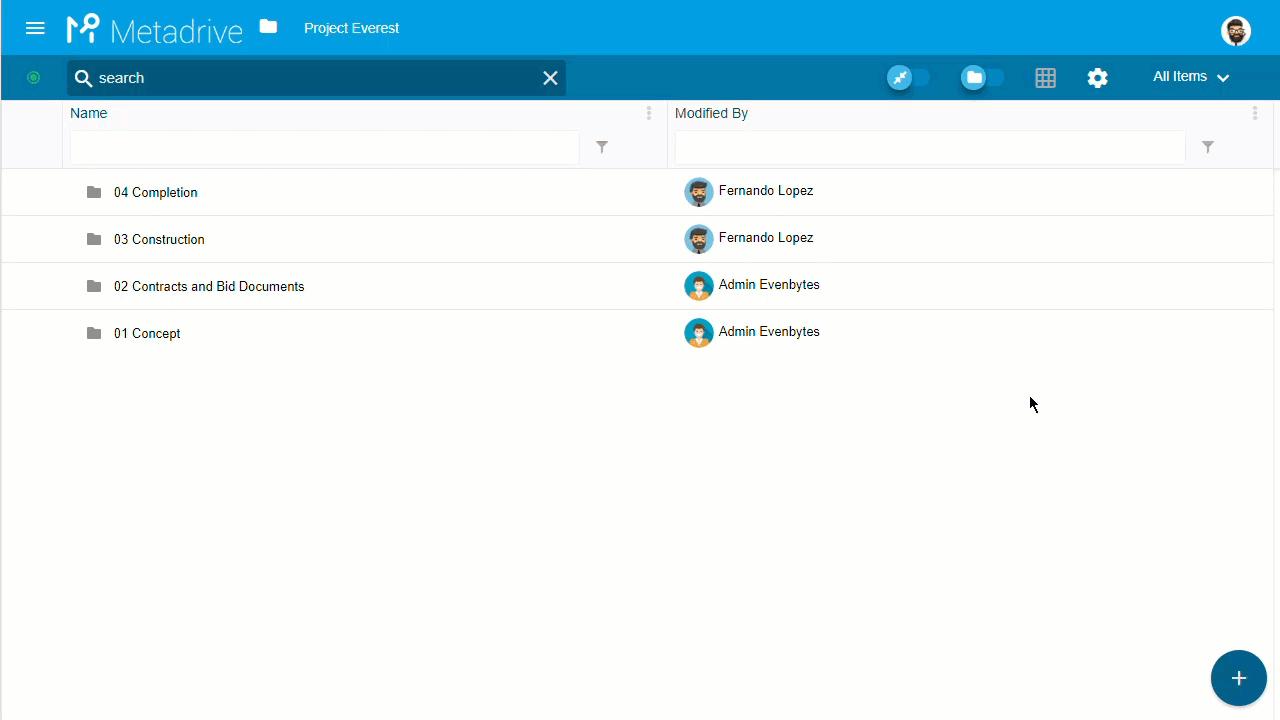- /
- /
- /
Metadrive activity
Metadrive Activity allows you to record user’s actions in a folder structure. It is only available for paid domains, and it needs to be enabled per domain and per folder (this feature is disabled by default).
To enable Metadrive Activity in your domain, your Metadrive admin has to open the Settings page, go to the section «Metadrive Administration» and enable the setting «Allow to record user’s activity».
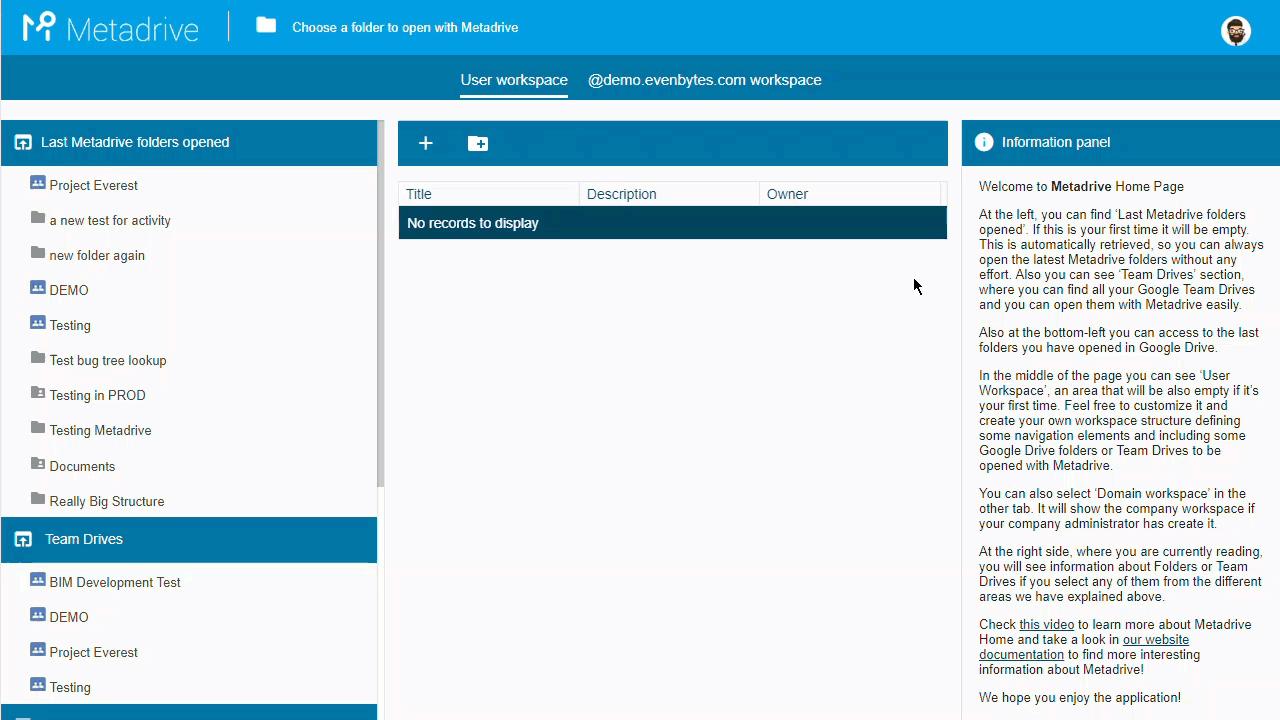
Then, any user of the domain can use Metadrive Activity in his folders. This can be done by accessing to the Folder / Team Drive Settings, going to «Folder Details» tab, and enabling the setting «Folder activity is recorded».
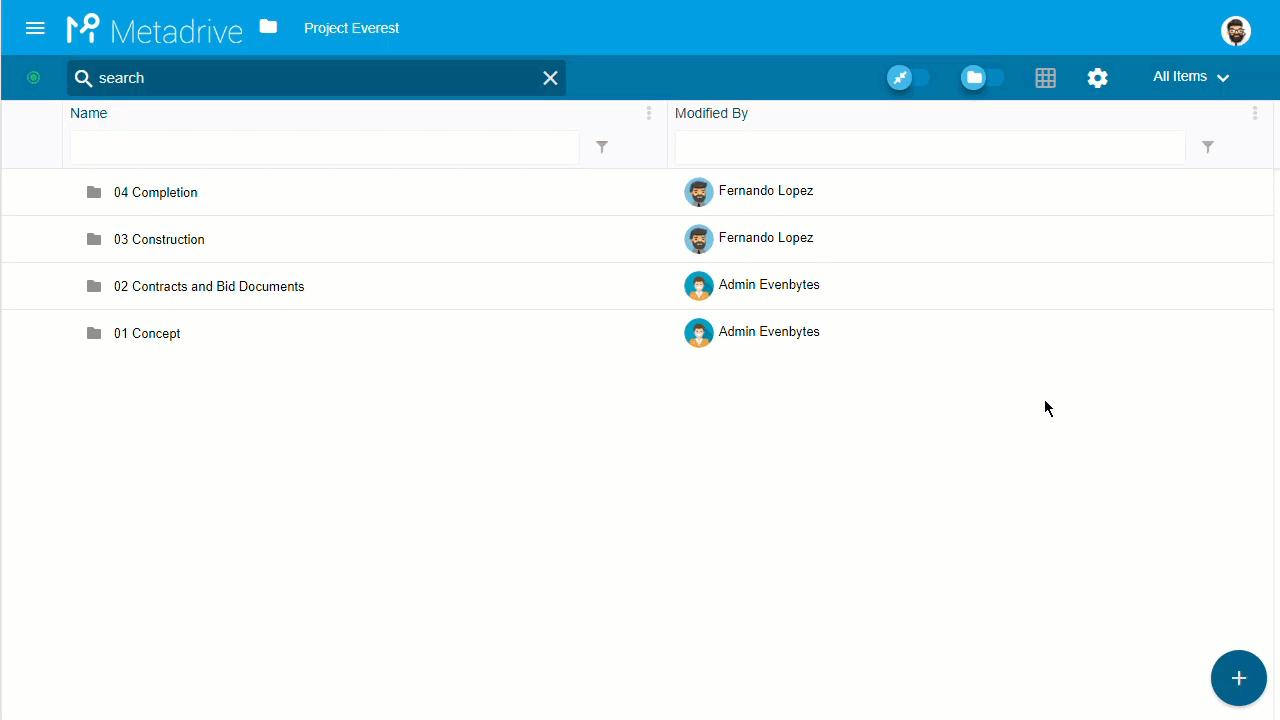
Since then, all the actions performed in that folder structure using Metadrive will be recorded (such as moving files, creating new folder properties or bulk editing documents in datasheet view). You can check them in the «Folder Activity» tab in the Folder / Team Drive Settings.