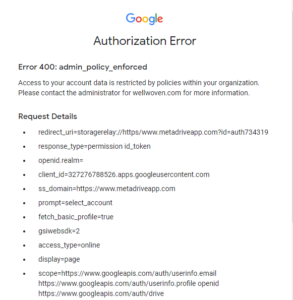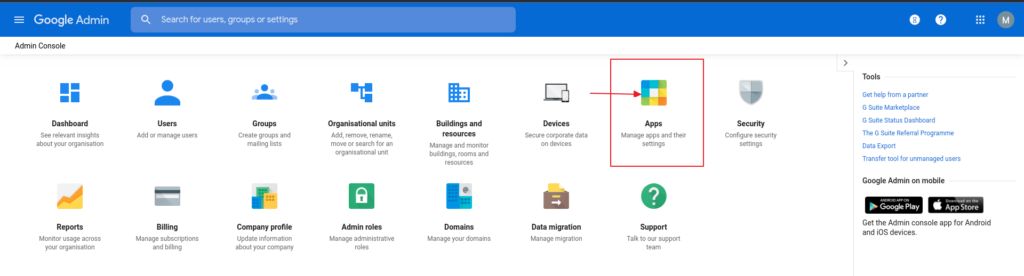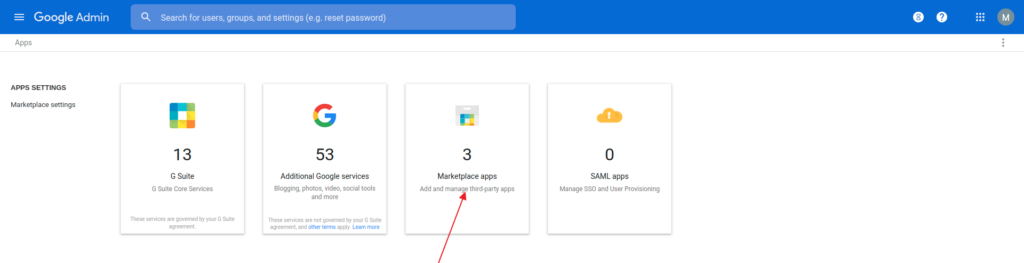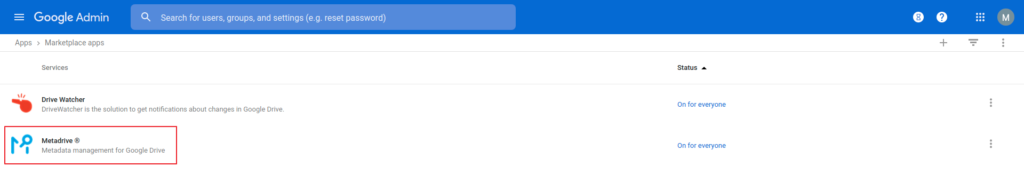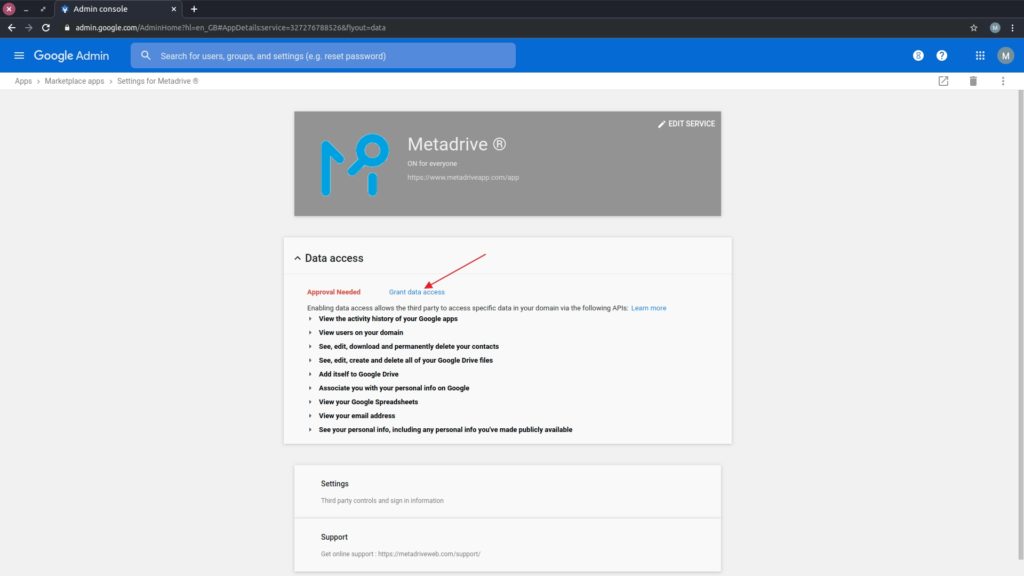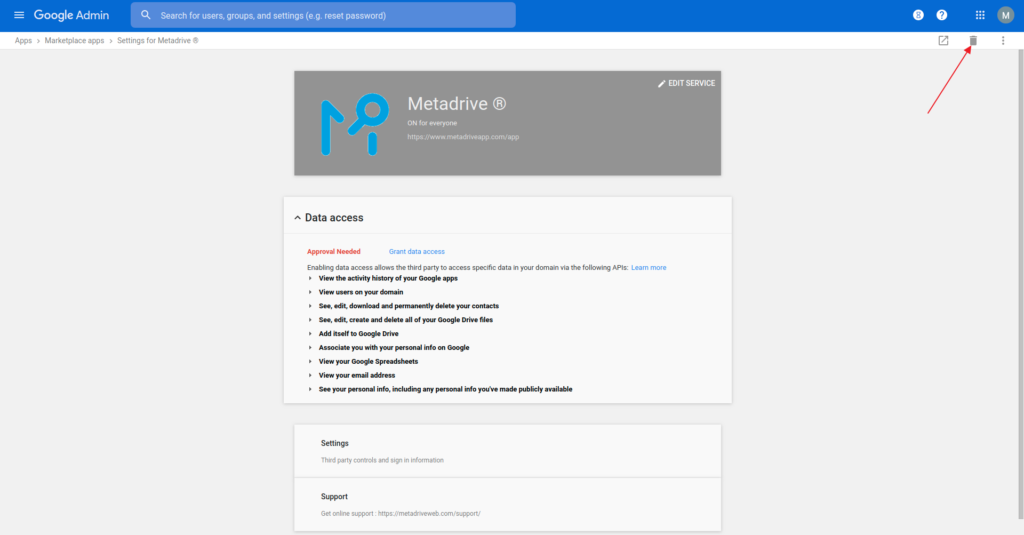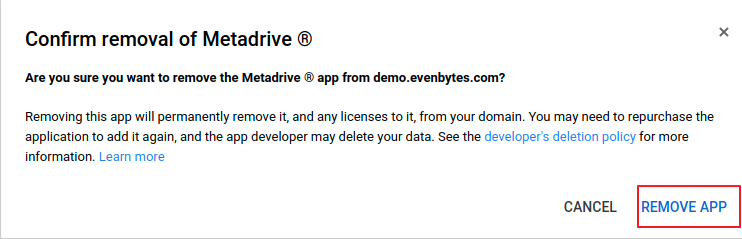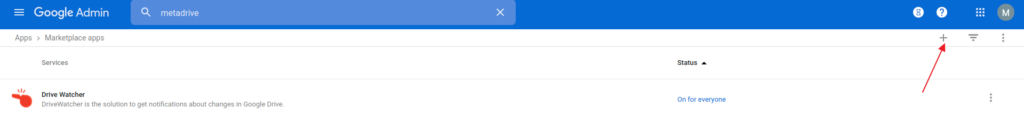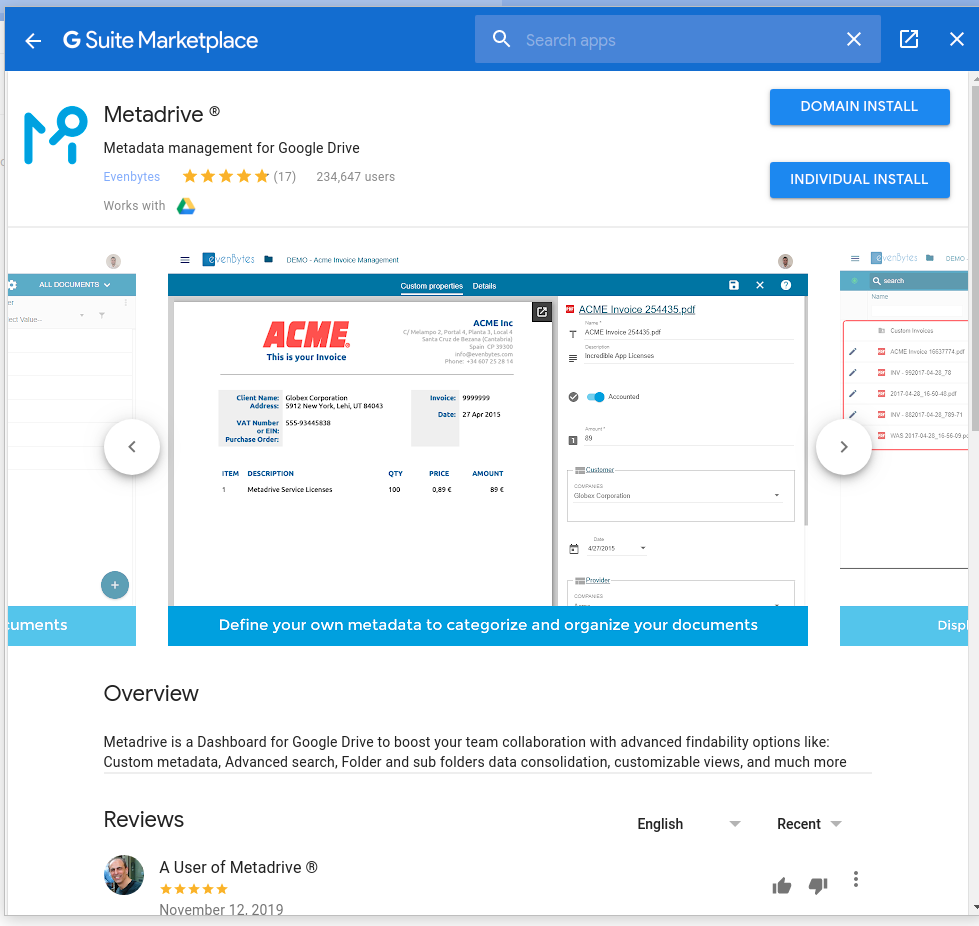- /
- /
- /
Solving Google Authorization Error 400: admin_policy_enforced
The error message «Error 400: admin_policy_enforced» is caused by changes in permissions that haven’t been accepted. This error appears when trying to sign in Metadrive while these permissions are out of sync.
Here is how to solve it. First of all, you need admin access to your domain’s settings. Once logged in, navigate to admin.google.com. After this, you should go to the Apps section, then to Marketplace apps and finally to the Metadrive app.
Once you are viewing the Metadrive settings, you should go to Data access, where it says Approval Needed. After these, you should click at Grant data access.
By following these steps the problem should be fixed. If this didn’t solve the problem you should try to reinstall Metadrive. In order to reinstall it, first, you should remove it. To do so, you should click on the bin icon at the top right corner. After these, a confirmation message will appear, then you should confirm by clicking Remove App.
At this point, you can either install Metadrive for the entire domain, or you can do it individually by clicking on the Plus icon at the top right corner.
At the G Suite Marketplace search for Metadrive and install it.
If the error persists after reinstalling Metadrive using the «Domain Install» option, then remove Metadrive again and use «Individual Install».