- /
- /
- /
Use Metadrive like a end-user
Step 1. Navigate to the url: https://www.metadriveapp.com
Step 2. Authorization process:
Metadrive will request to login with your Google credentials.
![]()
Click on the g+ button to access Metadrive.
Sept 3. Permissions requested by Metadrive
The first time you use Metadrive, Google is asking for permissions to open it. A window like this one will pop-up.
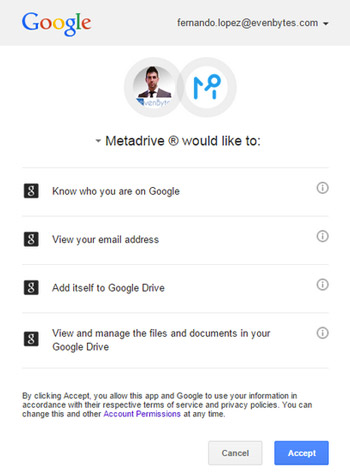
Why Metadrive asks you for these permissions?
- Know who you are on Google & View you email address. These permissions are required to know your email address.
- Add itself to Google Drive. This permission allows Metadrive to be opened from a folder of your Drive interface.
- View and manage the files and documents in your Google drive. This permission is required to do searches, need to display documents, need to navigate on your folders structure, need to create custom properties and save them into your documents.



