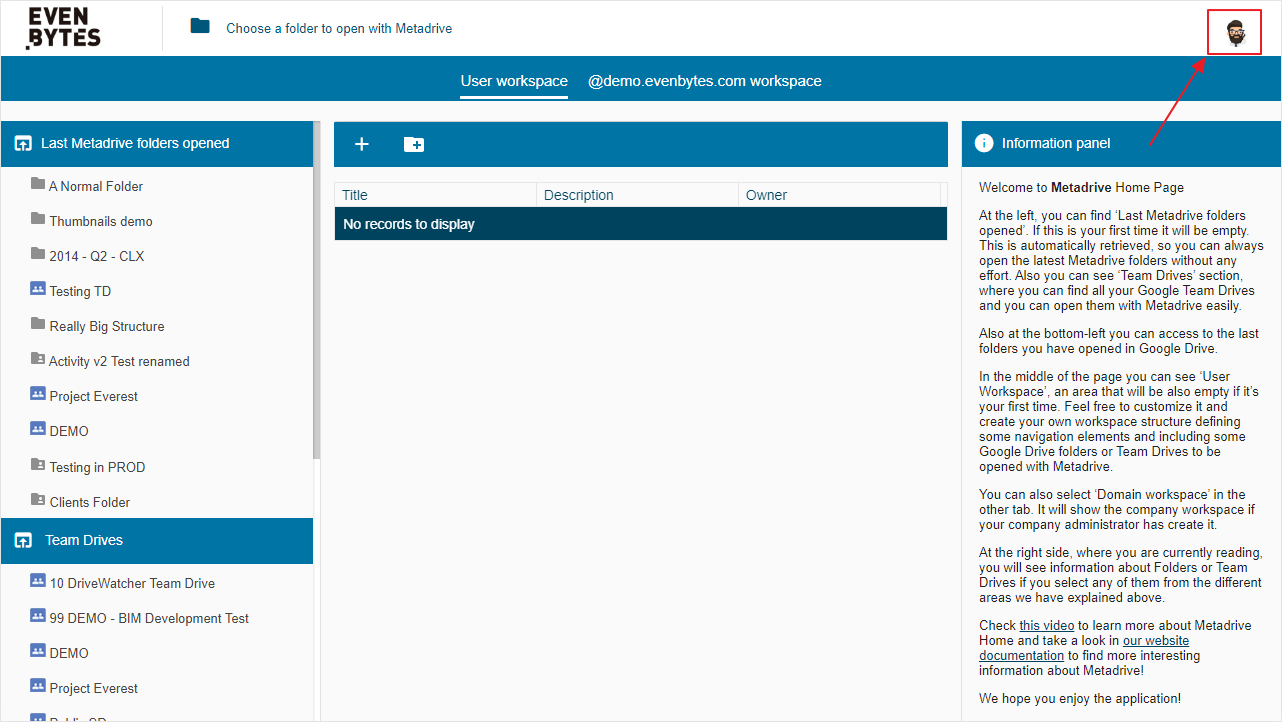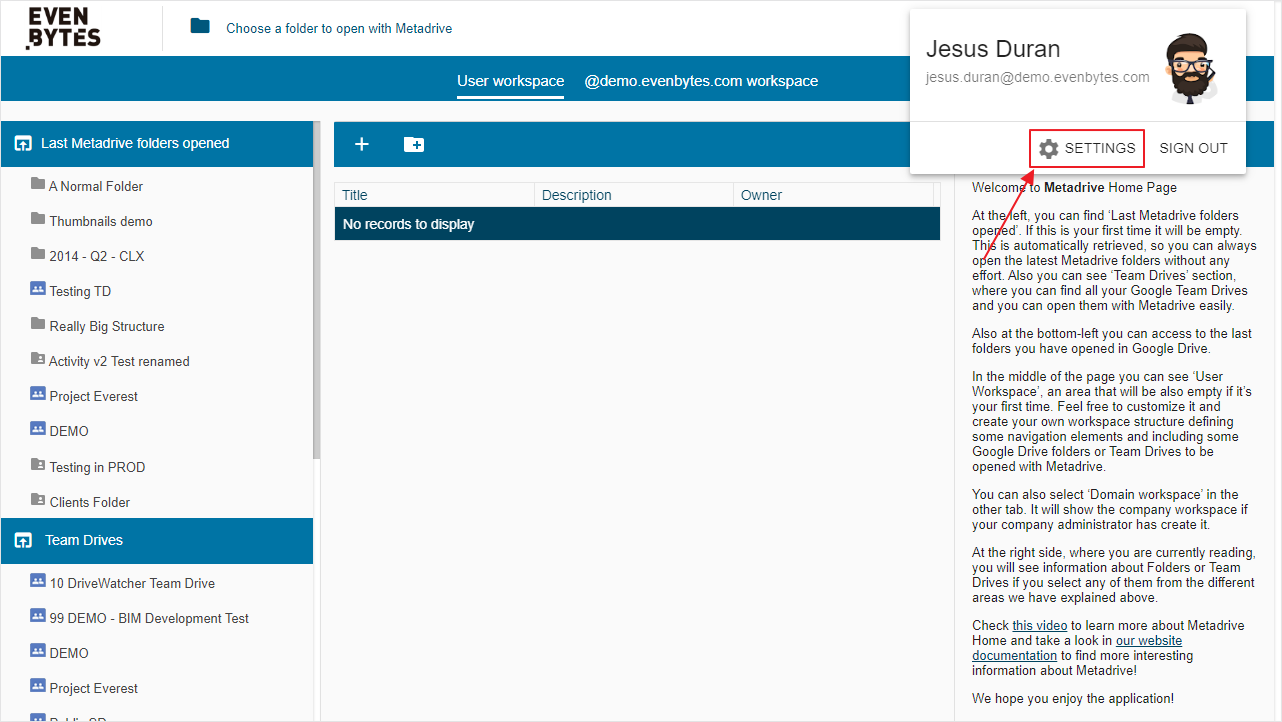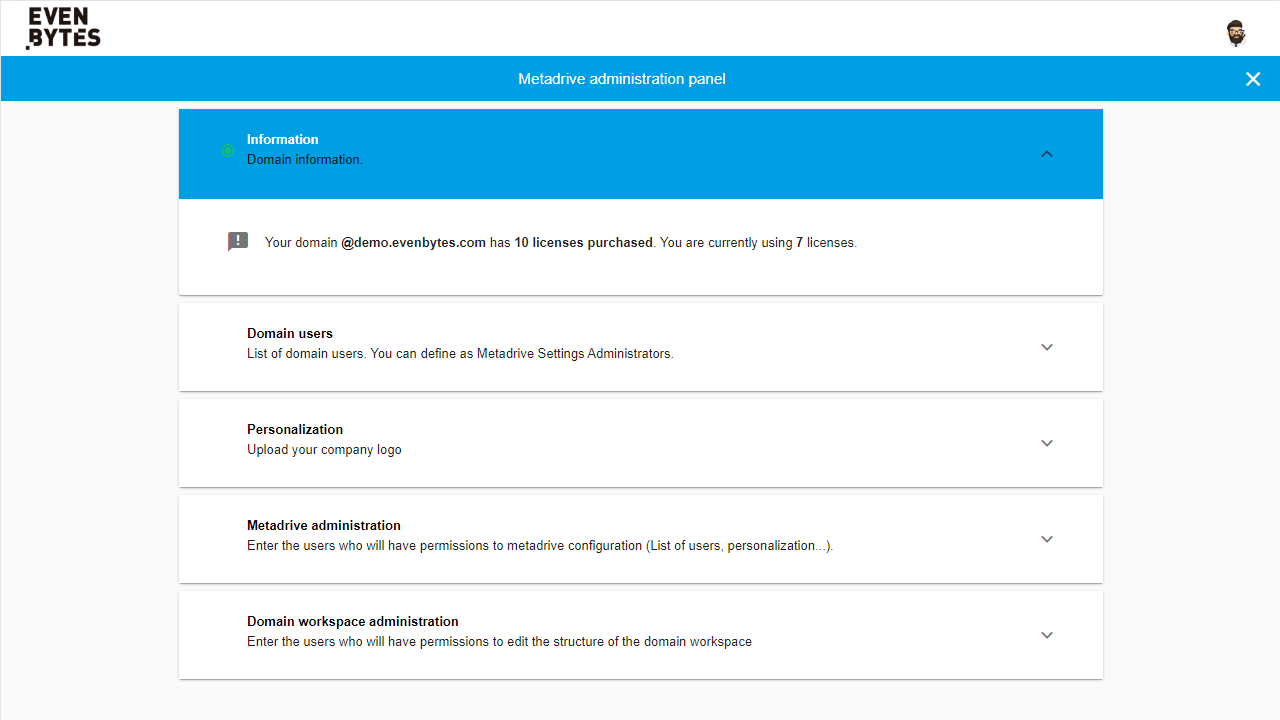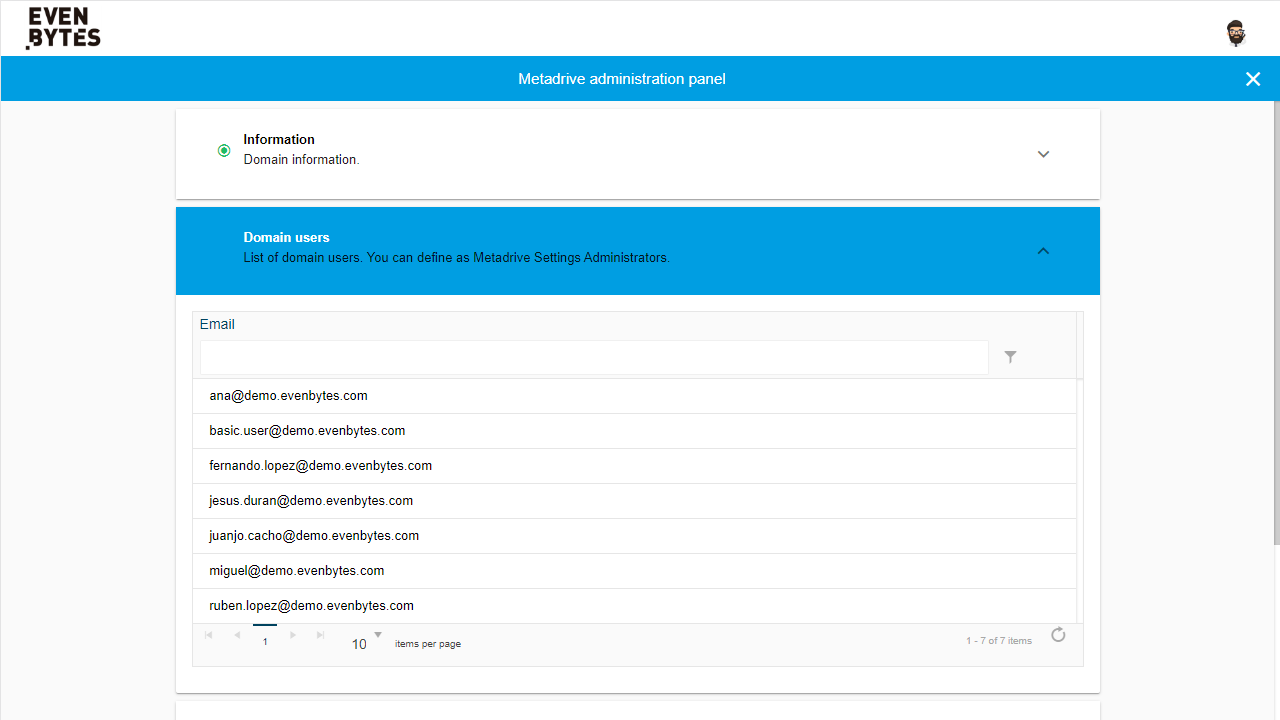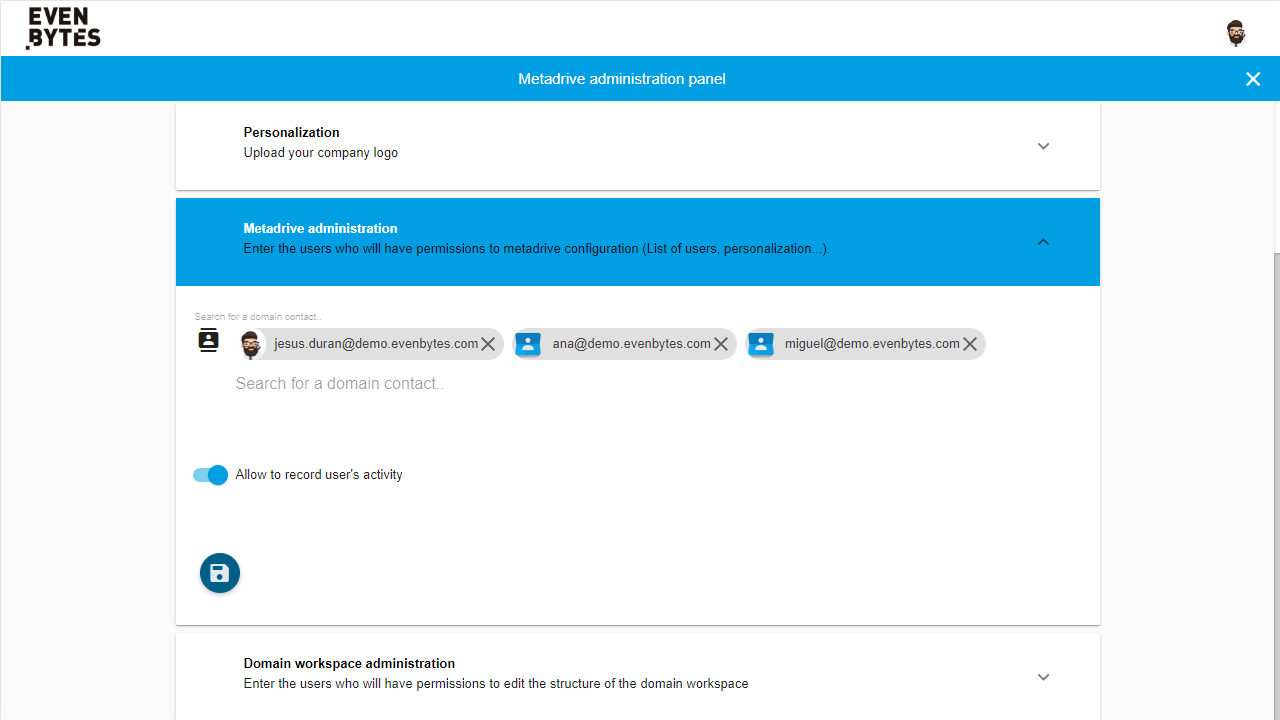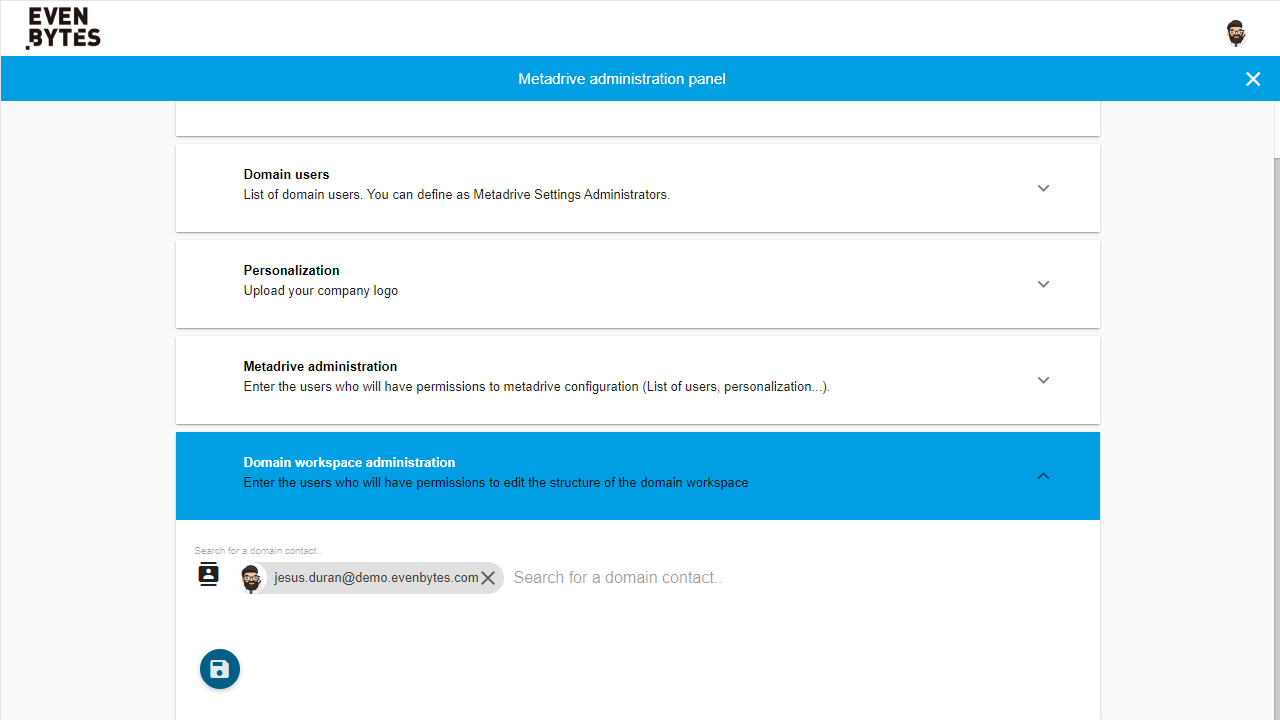- /
- /
- /
Metadrive Administrator Settings
Metadrive provides some administration settings at domain level. By default, these settings are only available for Domain Administrators, although they can delegate the responsability and name another Metadrive Administrators, who will have the same privileges in Metadrive.
In order to open the Metadrive Settings view from Metadrive Home, click on your profile picture on the top right.
This opens a card where you can see your account information (name, email and profile picture), and two buttons to access Settings and to sign out of your account. If you click on the «Settings» button, you will be prompted to the Metadrive Administration panel.
There you can see 5 sections. The first one, with information about the number of licenses purchased and used by your domain.
In the second section, «Domain users», you can see the list of users of your company who are using Metadrive.
In the third section, «Personalization», you can customize the aspect of Metadrive for users in your domain. You can choose the top bar (1) color between blue and white, and add your company logo (2) on the top left, either using the logo configured by default in your domain or uploading an image.
In the fourth section, «Metadrive administration», you can manage which users of your company are Metadrive Administrators, hence they have access to Metadrive Settings Administration. Moreover, you can enable the feature «Metadrive Activity» in your domain (only for paid plans).
Last but not least, in the section «Domain workspace administration» you can configure which users can manage the domain workspace, which is visible for all the users of your company from «Metadrive Home«.